Care and Maintenance for Dot Mobile
Battery
Each Dot Mobile (QTM-DMC10) contains a coin cell battery. Here’s what you need to know about replacing the single-use battery:
Battery life: The device can operate up to 96.5 weeks using an ultra-compact coin cell battery (2032).
Battery replacement:
Remove the panel on the back of the device by rotating it counter-clockwise.
Insert the battery with the positive side facing up.
Secure the panel by rotating it clockwise.
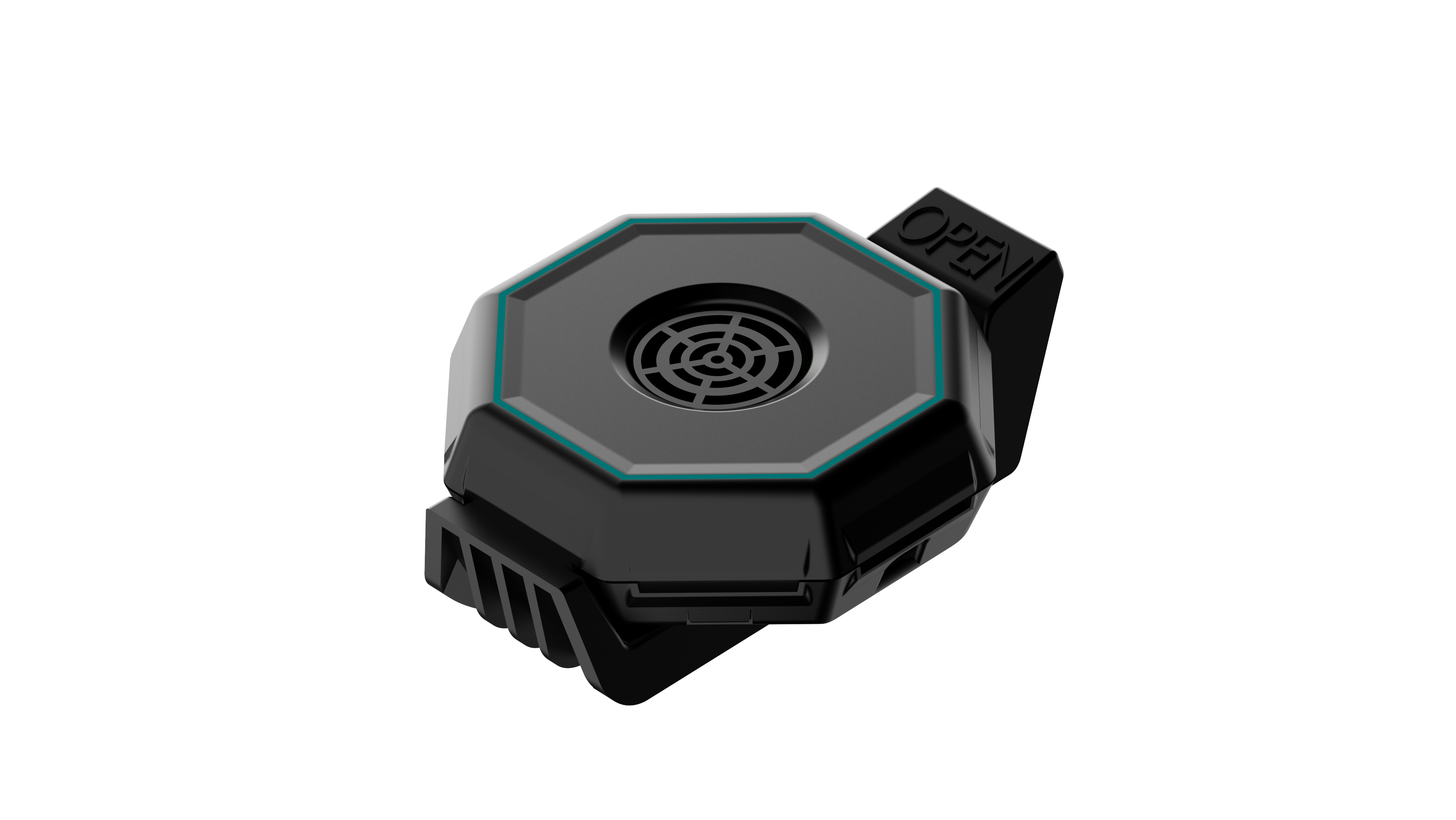
QTM-DMC10
Repairs and Disposal
Devices that are damaged or fail to operate can be returned for repair or replacement, with the following considerations:
If the battery is physically compromised or found defective, remove the battery before shipping the device back to ZeroKey.
If the device is intact but has stopped functioning, it can be returned via an RMA request. To start the replacement process, contact ZeroKey at the following email address: support@zerokey.com.
General Care
Clean each device using a moistened soft cloth and nonabrasive hand/dish soap. Do not immerse the device in water, as it will damage the internal components and render the device inoperable. Wipe dry to prevent moisture buildup.
Each device operates effectively within a temperature range of -20°C to 60°C ambient.
Avoid placing a device in direct sunlight for extended periods without proper ventilation, as it may exceed the 60°C temperature limit.
