Get Zone Information using Postman
Use Postman to retrieve Zone Information from ZeroKey’s API. Send an API request, authenticate, and view Zone Information. This provides a comprehensive overview of the zone’s configuration which can help you with your application integration, system analysis and troubleshooting.
Prerequisites
Obtain a Bearer Token
Read our help article Establishing an API Connection and Obtaining a Bearer Token.
Copy the token for use in step 3.
Request Steps
Navigate to the Standard Modules folder and click the Zone Module dropdown arrow. Select the Get Zones subfolder.

In the Authorization tab, select the Auth Type dropdown and click Bearer Token.
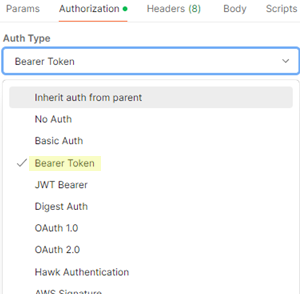
In the Token field, paste the bearer token that was copied earlier.
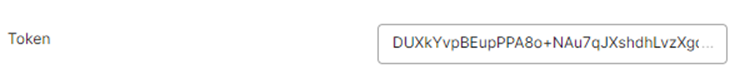
Click the Send button located in the top right corner.
After clicking Send, the zone information will be displayed under the Body tab located at the bottom of the screen similar to the image below.
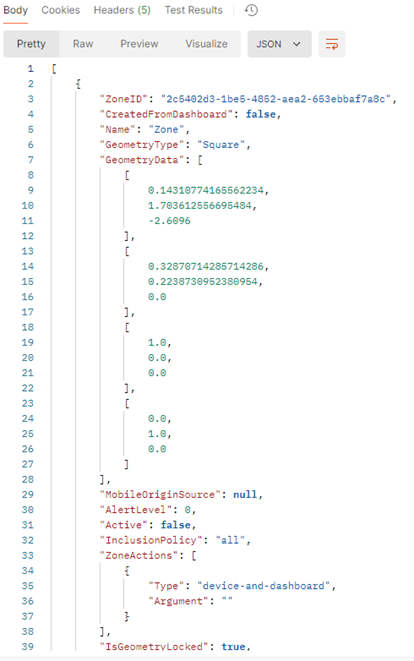
The API response shows detailed information about a zone that was created in the ZeroKey Dashboard:
Unique Identifier (ZoneID)
Zone Name
Geometry Type
Geometry Data
