Selecting the Right Listening Distance with Set Max Range
Understanding Positioning Principles
To effectively utilize the Set Max Range function and select the ideal listening distance, it’s important to first understand these foundational principles.
Multilateration
Multilateration is a positioning technique that determines the location of a point by measuring the distances to it from multiple known points. In ZeroKey’s context, it involves measuring the distance from four Anchors to a Mobile to pinpoint its location accurately.
Each additional measurement beyond four adds redundancy, enhancing the reliability of the positioning solution. It does so by providing extra measurements that can compensate for errors or failures. Having more than the required four measurements allows for cross-validation of the Mobile’s location, increasing confidence in the result and mitigating individual measurement errors.
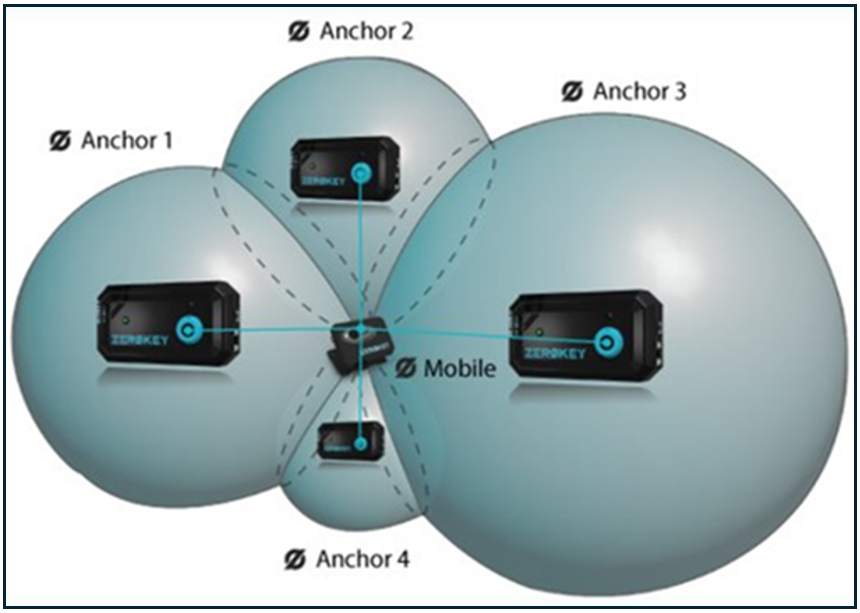
A Mobile’s Line of Sight to Anchors
A Mobile’s line of sight (LOS) refers to a clear, straight path from the Mobile’s transducer to the Anchors' transducers. This direct line is necessary for accurate measurements and positioning.
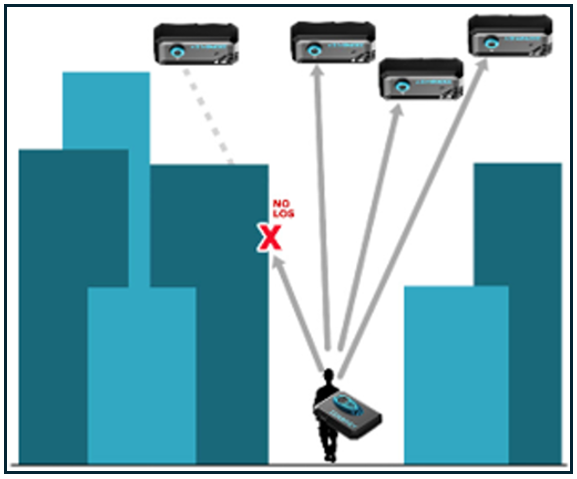
The ZeroKey Anchor and Mobile have a transducer located on the front of the devices. Ensure that the transducer is not blocked by obstacles or your hand when in use.

A Mobile’s Field of View
The Mobile’s coverage, or field of view, is visualized as a cylindrical area. Obstructions within this area can impact coverage and disrupt the line of sight between the Mobile and Anchors, leading to degraded positioning accuracy.
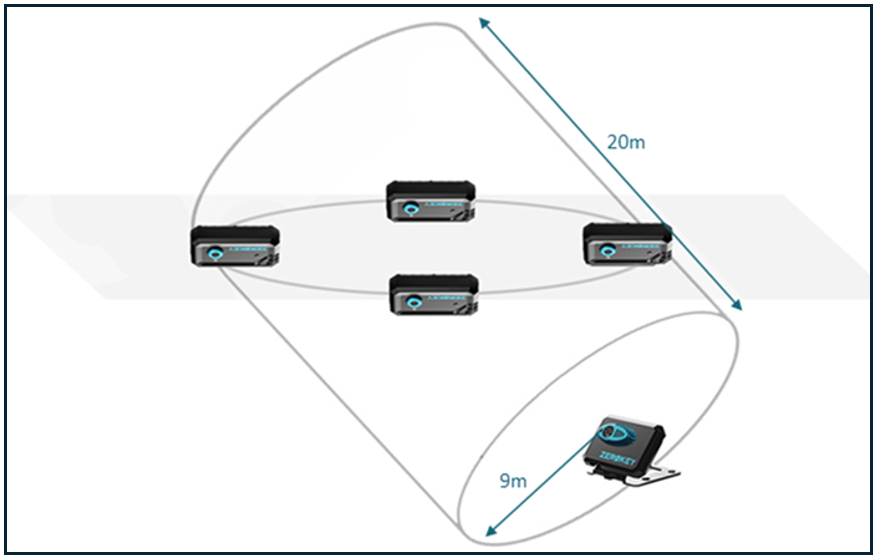
Range
ZeroKey’s positioning system relies on measuring the distance between an Anchor and a Mobile. This measurement is called a Range and is determined by the time of flight of a signal sent between the devices.
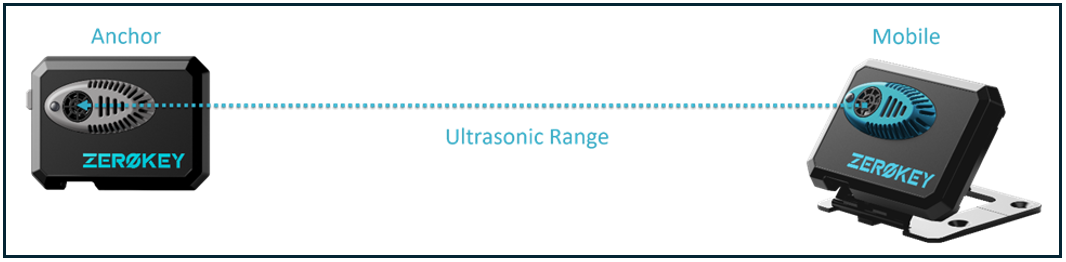
Listening Distance
The ZeroKey system can be configured to ensure that enough Anchors can hear the ultrasonic pulse generated by the Mobile. This parameter is called the listening distance.
It’s important to set this distance to one that ensures a minimum of four Anchors can hear the Mobile.
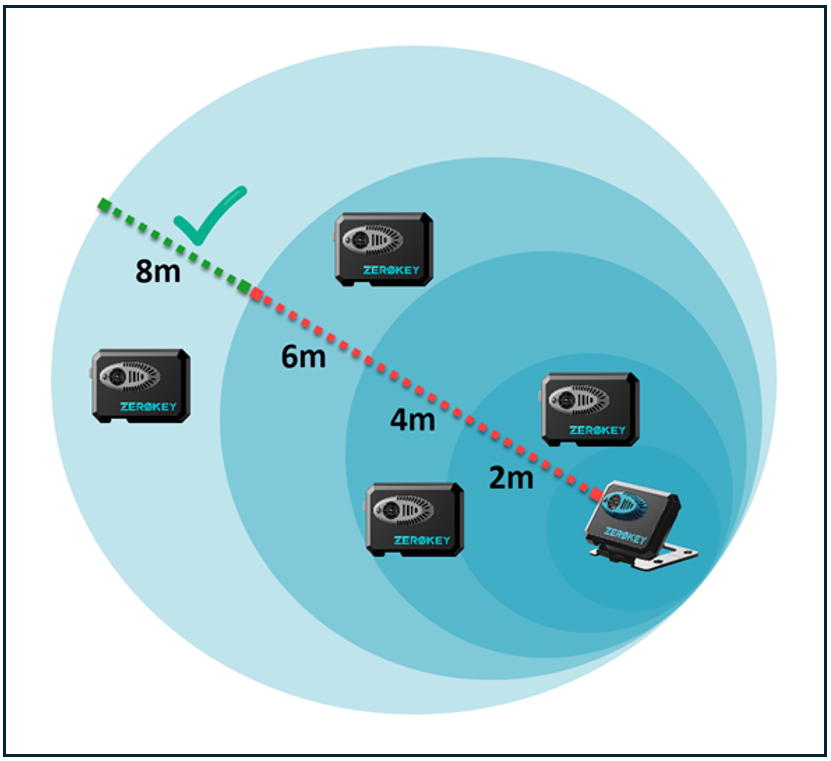
The Multipath Problem
A listening distance that is set too high will create multipath, which is a range that may have bounced off a reflective surface. Multipath that is included in the system calculation will produce an incorrect range and bad positioning results.
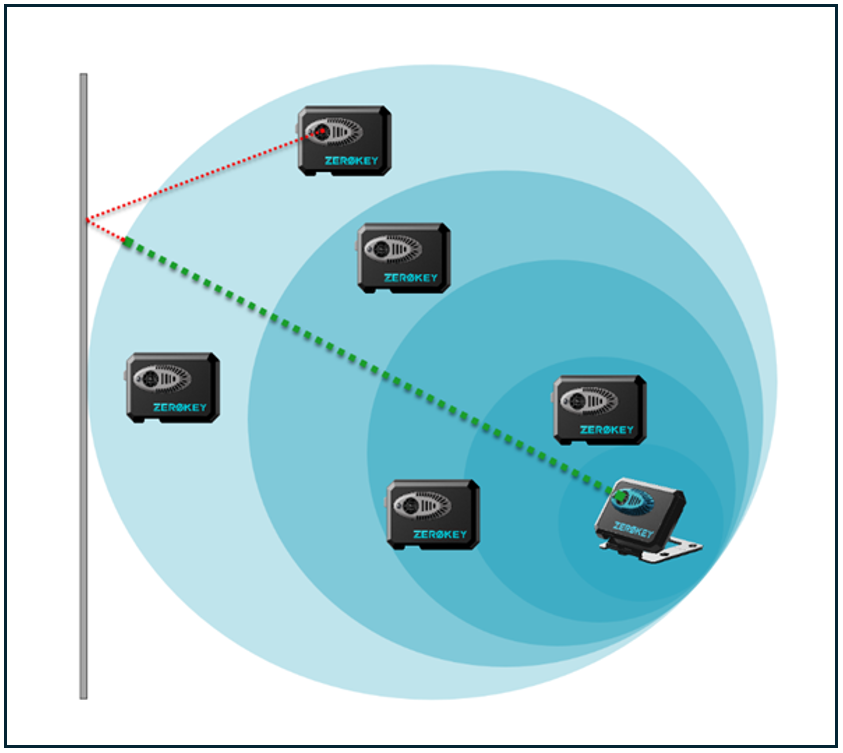
Set Max Range
The Set Max Range feature in the Config Tool allows you to adjust the listening distance. Enter a value in meters and press the Set Max Range button. The max range refers to the farthest distance at which an Anchor will acknowledge an ultrasonic pulse from a Mobile as valid for position calculation.
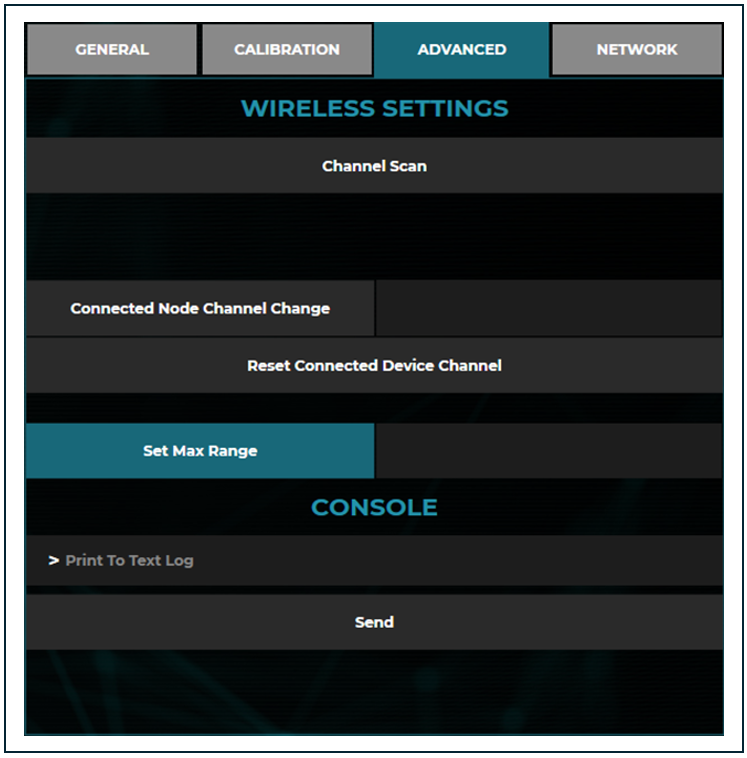
Start by setting the value to the distance between the two farthest Anchors in your system, in meters, rounded up to a whole number. Use the 3D Visualizer to evaluate positioning performance. If positioning appears to be unstable, reduce the number by 25%. Any value between 1 and 20 is considered acceptable.
