Sending a Log to ZeroKey Support
Send device, calibration, and positioning information to the ZeroKey Support Team through the Config Tool.
Share Vital Information
The Config Tool is equipped with a Help feature that allows the user to send a log to the ZeroKey Support Team. This log contains all accumulated data recorded in the Device Log, including firmware version, settings information, and calibration and positioning data. Sharing this data helps in troubleshooting calibration failures or suboptimal positioning performance. Our support team can then offer valuable feedback to address any issues.
To navigate to this feature, click the Help icon at the top right of the screen. A window will pop up, prompting the user to enter their name, e-mail address, and a description outlining deployment details and any potential roadblocks.
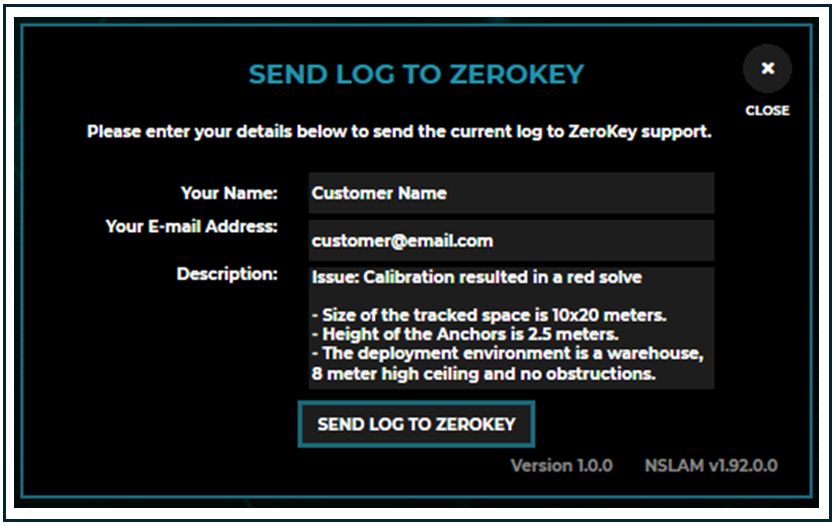
Contact Details
To ensure effective follow-up from the ZeroKey Support Team, it’s important to send us your contact details, including your name and e-mail address.
Enter a Description
For effective issue assessment, provide a detailed description of your deployment. This should cover aspects such as your calibration solve quality based on color, tracked space dimensions, Anchor height, distance between the two farthest Anchors, deployment environment characteristics, and potential obstructions inside of the tracked space. Finally, provide the name of the company you represent. Providing this information upfront will greatly assist us in understanding and resolving any issues you encounter.
Sample Deployment Description
The following list is a great example of what a detailed description looks like:
We received a red solve quality for calibration.
The size of our tracked space is 10x20m.
The height of the Anchors is 2.5m.
The distance between the 2 farthest Anchors is 15m.
The deployment environment is a warehouse with an 8m-high ceiling.
Obstructions include 1x1-wide pillars scattered across the deployment area.
We represent X company.
Send Log to ZeroKey
Press the Send Log to ZeroKey button when all text fields are filled in. The ZeroKey Support Team will evaluate the log and reach out with recommendations and next steps.
