Mobile Handling During Calibration
The following is a list of best practices focused on the proper handling and movement of the Mobile during calibration.
Initial Placement
Start by placing the Mobile on the floor within the line of sight of at least 4 Anchors. This initial location is critical for the system to begin the calibration process.
Movement Through Space
Once the calibration has begun, pick up the Mobile and move through the space at a steady pace. It is essential to keep the Mobile extended away from your body to prevent blocking its view of the Anchors.
Hold the Mobile with your hand closest to the tracked space to maximize visibility to the Anchors. Holding it with the other hand limits visibility to perimeter Anchors, whereas using the inside hand provides a better line of sight to more Anchors, potentially blocking only a few behind the user.
Avoid Direct Reflections
While maintaining continuous visibility to the Anchors is important, direct the Mobile away from highly reflective surfaces, such as windows or television screens. Reflections often interfere with the calibration process, leading to less accurate results.
Unobstructed Data Collection
Ensure the Mobile is not blocked by your hand or clothing, such as being placed in a pocket, during calibration. The system relies on receiving data from the Mobile, so any obstructions will introduce poor quality data, negatively affecting calibration results.
Do not block the transducer as it is the starting point for range calculations.
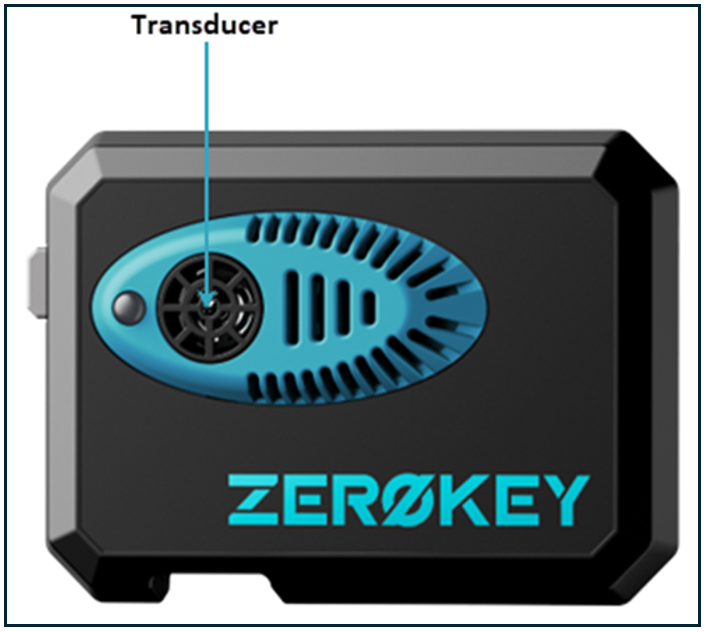
During calibration, avoid pressing the power button. Doing so will reset the Mobile, requiring you to restart the calibration process.
Movement Speed and Consistency
Move the Mobile steadily and continuously across the tracked space to ensure consistent data collection. Do not move too quickly.
Maintain a consistent height for the Mobile as you move. While slight variations are expected, significant up-and-down movements will compromise calibration quality. Variations of more than 10cm in the Z axis will also negatively affect calibration quality.
Place Mobile Back On Ground
Once the calibration is complete, place the Mobile back on the ground within the tracked space before proceeding to the next step.
Following these best practices during calibration of your positioning system will help improve calibration outcomes. By employing a proper technique and paying close attention to detail during this process, you establish a solid foundation for achieving successful calibration outcomes.
